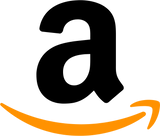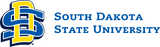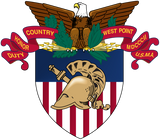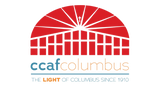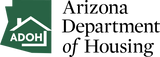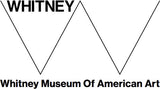The VIXIA HF G10 Flash Memory Camcorder is Canon's high-end offering for 2011. Packed with so many mouth-watering features and functions it doesn't seem to right to call this model a 'consumer camcorder'. Yet, still at a consumer price-point the HF G10 brings professional capabilities to those who seek to do more while staying within the means of their budget.
It's almost redundant to say that a camcorder at this level shoots 1920 x 1080 high definition video, but we'll say it anyway. The HF G10 records at 60i, in native 24p, and in the 24p Cinema mode and 30p Progressive mode (both at 60i). With the 24p frame rate options you can give your footage a truly cinematic look. Using Cinema-Looks Filters you boost that film look with 9 built-in adjustable filters. Some choices include Cinema Standard, Dramatic B&W, Nostalgic, Old Movie, and Sepia. You can also shoot video that's optimized for the 'net with the 30p Progressive mode.
Driving all that stunningly detailed and vivid image capture would be the heart of the HF G10: The Canon HD CMOS Pro Image Sensor. This 1/3" image sensor boasts excellent low light performance and a wide dynamic range, giving you flexibility unseen in most consumer camcorders. Working with the sensor to create each shot would be Canon's DIGIC DV III Image Processor. The image processor reduces noise, corrects color for life-like reproduction, and also powers a number of proprietary Canon features like Smart Auto and the Cinema-Look Filters.
Other features of the HF G10 include a generous 3.5" touch panel LCD display, a color viewfinder, optical image stabilization, and a Genuine Canon 10x HD Video Lens. The lens boasts an 8 blade iris, and a 4.25-42.5mm focal length(30.4-305 35mm equivalent). Other important basics include 10x optical zoom, a 58mm filter diameter, and a number of terminals. Connections include USB 2.0, Component and Composite outputs, a mini HDMI, and as one would expect on a model of this caliber, headphone and microphone jacks.
Whether you're shooting for a film look and feel or simply recording a family get-together, good audio makes your production. Canon gave the HF G10 multiple ways to achieve high-quality sound recording, including the aforementioned built-in microphone and headphone terminals. Attach external microphones and headphones for audio capture that you can monitor with manual audio level controls. If you're looking to capture 5.1 Channel Surround Sound the G10 lets you do that as well using the optional SM-V1 microphone from Canon. When you'd rather leave the accessories at home the camera features a built-in stereo microphone that features directional adjustments, as well as frequency adjustments.
The HF G10 also packs in a number of shooting functions. Among the functions usually found on consumer models, the G10 also boasts professional shooting assist functions to make shooting easier. Custom key and dial, composition aids, and advanced control like manual exposure, aperture priority, and shutter priority, just to name a few. Among the more pedestrian features you'll find face detection, Instant AF, Advanced Video Snapshot, and so on. This camcorder, as one would expect, also comes packaged with Canon's Pixela Video Browser Software. Compatible with Windows XP (SP2 and SP3), Vista, and Windows 7, this software helps you to edit and share all your video in post production.